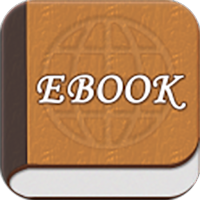| Name | EBook Reader & ePub Books |
|---|---|
| Publisher | Mobile_V5 |
| Category | Books & Reference |
| Version | 3.7.1 |
| Price | Free |
| OS Suport | Android 5.0 and up |
| MOD Features | Unlocked |
| Get it on | Google Play |
| Updated in | September 25, 2023 |
About EBook Reader & ePub Books Mod APK
Its a must have app for your phone. EBook reader is one of the best reading tools. It can help you to easily manage, and open all the ebooks on your phone. We also integrate multiple free ebook download sites, allowing you to easily get the desired eBooks. Supports ebook formats: epub (nonDRM), fb2, doc, txt, rtf, html, chm, tcr, pdb, prc, mobi (nonDRM), pml. Key features: Pages or scroll view. Page flipping animation. Table of contents, bookmarks, text search. Bookmarks on text fragments (comments or corrections) useful for proof reading. Export of bookmarks to text file. Builtin file browser, quick recent books access. Online catalogs (OPDS) support. LitRes online book store support. Text to Speech (TTS) support. Hyphenation dictionaries; Most complete FB2 format support: styles, tables, footnotes. Additional fonts support (place .ttf to /sdcard/fonts/) Support for Chinese, Japanese, Korean languages; autodetection of TXT file encoding (GBK, ShiftJIS, BIG5, EUCKR). Day and night profiles (two sets of colors, background, backlight levels). Brightness adjustments by flick on left edge of screen. Background texture (stretched or tiled) or solid color. Paperbooklike page turning animation or sliding page animation. Dictionary support (ColorDict, GoldenDict, Fora Dictionary, Aard Dictionary). Customizable tap zone and key actions. Autoscroll (automatic page flipping) start using menu/goto/autoscroll or assign action Autoscroll on key or tap zone; Change speed using volume keys or bottomright and bottomleft tap zones; stop tap any other tap zone or key. Can read books from zip archives. Automatic reformatting of .txt files (autodetect headings etc.) Styles can be customised in wide range using external CSS. Select text using double tap (optional). Place additional textures to /sdcard/.cr3/textures/ to be used as tiled page backgrounds. Place additional textures to /sdcard/.cr3/backgrounds/ to be used as stretched page backgrounds. (/cr3/ directory can also be used instead of /.cr3/, and internal SD or internal storage instead of /sdcard/) We believe that this eBook reader is what youre looking for. Need to learn more features, please download the trial. Disclaimer: This app is based on Cool Reader code, and licensed under the GNU General Public License. Cool Reader: http://sourceforge.net/projects/crengine/ GNU General Public License: http://www.gnu.org/licenses/ebook-reader-epub-books/ebook.epub.download.reader/Feature Of EBook Reader & ePub Books Mod APK
- Unlimited Money
- Premiun Unlocked
- PRO VIP Unlocked
- Unlimited Diamond/Coins/Gems/Cash
- Unlocked All Premium Feature
- Unlimited Coins
- Unlocked All Levels
- Free Shopping
- Free Purchase
- Subscribed
- No Ads
- Unlimited Everything
FAQ
What is EBook Reader & ePub Books Mod APK
EBook Reader & ePub Books Mod APK is a modified version of EBook Reader & ePub Books APK, allowing you to easily complete all tasks and requests in the app. Instead of spending a lot of time and money to achieve rewards, you can use EBook Reader & ePub Books Mod APK to reach your goals in a shorter time. This is a great way to surpass your opponents. You can download the free version of EBook Reader & ePub Books APK 3.7.1 on Apkloli without any cost and confidently use it.Is EBook Reader & ePub Books Mod APK safe to use?
Yes, EBook Reader & ePub Books mod apk and most apps shared on Apkloli are very safe. Our team uses the original apk from Google Play to produce high-quality mod apk versions.How to download EBook Reader & ePub Books Mod APK for free?
To download the latest version of EBook Reader & ePub Books with mod/hack/cheat features, you can visit the Apkloli website and search for the corresponding APK name. Then, simply click on the "Download APK" button below the APK logo and wait for the download process to complete. From there, you can use the MOD APK file to enjoy new and unique experiences in the app.How to Download and Install EBook Reader & ePub Books Mod APK 3.7.1
To download EBook Reader & ePub Books mod from Apkloli, first you need to activate the "Unknown sources" option on your device. Then, follow these steps:- Click on the Download button at the top of the page to download the EBook Reader & ePub Books Mod APK.
- Save the file in the download folder on your device.
- Next, click on the downloaded EBook Reader & ePub Books file to start the installation process and wait for the installation to complete.
- Once the installation is complete, open the app and start playing immediately to experience the latest version of EBook Reader & ePub Books Mod.
Conclusion
Download EBook Reader & ePub Books Hack (Premium Unlocked) today. We provide the best mod features for you, and if everything in the EBook Reader & ePub Books hack version is not enough, connect with us to add the best resources for the EBook Reader & ePub Books mod apk version.
Congratulations! You have successfully installed the EBook Reader & ePub Books Hack Mod on your Android or iOS device. You can hack the app and enjoy it wonderfully today. This mod version comes with special features, making the app more enjoyable than ever. Download and enjoy the mod version after completing the installation process.